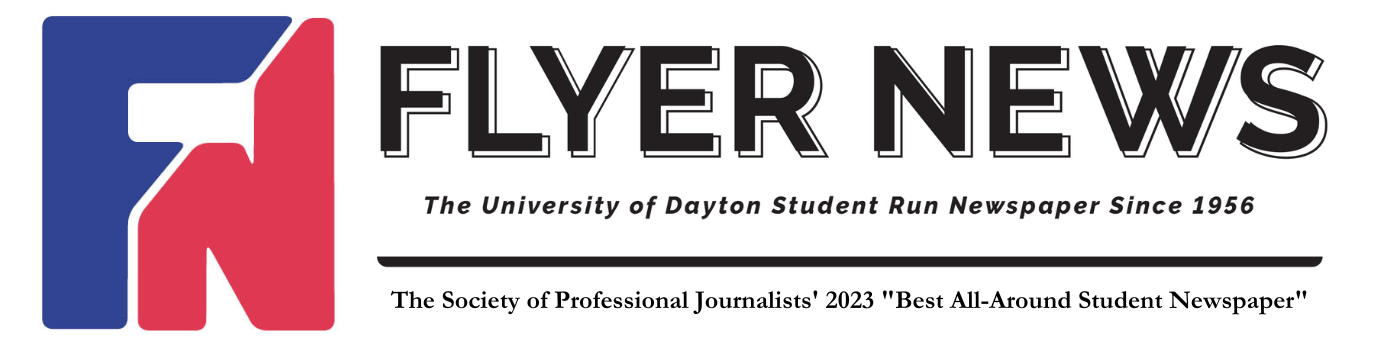UD Transitions to New Scheduling System
Grace Dipierro
News Staff Writer
Cover photo of UD’s Chapel of the Immaculate Conception courtesy of Sean Newhouse
The University of Dayton has completed the transition to a new scheduling software for students.
While the old system is not the primary system anymore, it is still accessible on Porches under the “Add/Drop Classes Online” label.
The new registration system can be accessed on Porches under Flyer Student Services > Registration. The “Search and Register for Classes” tab opens a new page that allows students to search for classes, check registration status, browse available classes and view past classes.
Associate Registrar Maria Newland said that they “haven’t really made many enhancements to the system other than repurposing columns to provide more information that was there in the version before but not in this latest version, like comment fields and things like that.”
“A lot of it is that the technology behind it is more up to date,” added UD Registrar Jennifer Creech. “The old system is just going away, it’s not going to exist anymore.”
Alicia DeRoia, a junior civil engineering major, prefers the new system because it provides an actual schedule with times and days, as compared to the old system that only had a list of classes and times.
“It has more advanced searches when you’re searching for classes so you can block out times. The old system didn’t have that,” Newland said.
However, a poll conducted on the Flyer News Twitter account found that 70% of respondents preferred the previous scheduling software as opposed to the new one.
https://twitter.com/FlyerNews/status/1197908324345405442
Students have also been using an outside source called Coursicle to search for classes. Newland said that UD is considering adding something like Coursicle to the system in the future, but nothing is set yet.
Creech clarified that Coursicle is not supported by UD. “Nobody at UD is giving Coursicle that information, so they’re pulling it as a third source,” she noted.
Newland and Creech explained how UD determines which classes will run every year.
“Departments do their own scheduling of classes,” Creech said. “They figure out what classes they want to offer and then they take the room availability into consideration. They put that all together and then that’s what’s presented.”
In order to keep up with all the changes and additions, departments have to start planning for the next academic year in October, November and December. Their classes for the next fall semester are due in January.
Departments are constantly tweaking classes even after they are available on Porches.
“As they hire new faculty or faculty can’t teach this or that, it is constantly changing up until the term starts,” Newland said.
Most of the feedback that Creech and Newland get about scheduling is about the time tickets and registration times.
There is often some confusion about what class students fall under. Students are grouped by credit hours with distinctions between 30, 60 and 90 credits. The number of credits determines when students register.
“Someone could say ‘I’m going to be a sophomore,’ but they only have 28 credit hours, so they’re still registering with the first-year group,” Creech explained.
Every couple of years, the staff reevaluates how many students fall into each letter of the alphabet, which also determines when students register, and they break it up over the course of four days for each grade.
“A lot of that is related to advising so students have enough time to meet with advisors. We also have it so everyone is not logging in at the same time, it’s kind of spread out,” Creech said.
Creech also pointed out that the registration date given to students is just the first day students can go in. Registration is open until the first day of classes, so students have that whole time to register.
Last year, UD was planning to release video modules and supporting documents to provide students with instructions on how to use the new system. As of yet, UDIT has not come out with any video modules for student use.
A document is provided on Porches under the name “Self Service Registration Instructions.” This opens a Google Docs page with information on how to navigate the new system.
However, DeRoia commented on the user-friendliness of the new system.
“The new system wasn’t that hard to understand. It was a pretty straightforward process and I had no problems figuring it out,” she said.
Junior pre-medicine major Will Jevnikar also agreed that the transition to the new system went smoothly.
“Since the new system’s process of entering CRNs is so similar to the old system, it was not that difficult to adjust to,” he added.
Nevertheless, those who work on the registration system are constantly trying to improve.
“We’re always looking for ways to make it better for students and the student experience,” Creech said.
For more campus news like Flyer News on Facebook and follow us on Twitter (@FlyerNews & @FlyerNewsSports) and Instagram (@flyernews)