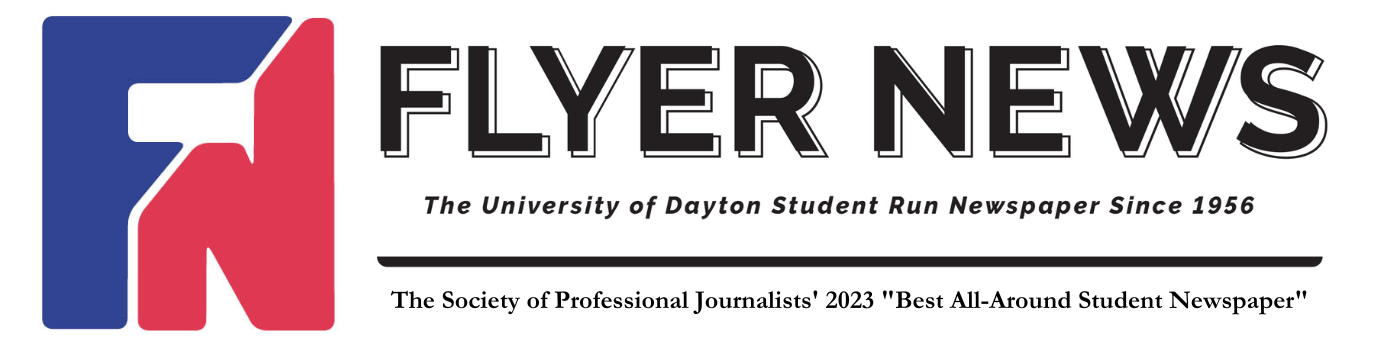Slow Wifi On Campus? Here’s Why…
Sean Newhouse
News Editor
For some students, bad Wi-Fi is as synonymous with UD as the word “community.” In fact, across three group chats composed of UD undergraduates, 62 individuals agreed with the statement that they’ve had repeated issues connecting to the University Wi-Fi since the start of this academic year.
But it doesn’t have to be that way.
A key reason why certain students may encounter bad Wi-Fi is if they haven’t downloaded the proper software. In the first week alone, 170 students went to University of Dayton IT (UDit) with that issue, according to Jamie Luckett, director of IT services.
Prior to this academic year, UD used two secure Wi-Fi networks – “UDsecure” and “eduroam.” Over the summer, UD made the switch to exclusively use “eduroam.” “Eduroam” is used on multiple campuses around the country, and even the world. UD students set up with “eduroam” who visit Ohio State, for example, will automatically connect to its campus Wi-Fi when they’re within range.

However, “eduroam” requires an extra step besides the regular sign-in with a username and password. Students need to use a wizard to set up a domain identifier on all their devices. In simpler words, students need to go to a website, follow the steps and download the software.
Students received an email on June 11 with those steps. That information can be found at go.udayton.edu/wifi.
But this isn’t the only reason you might have poor Wi-Fi.
Annual password expirations may be at fault. Each academic year, students need to reset their password (the one you use to get into Porches). Having an expired password or resetting your password may disconnect you from “eduroam.”
Emily Ruebelman, a sophomore discover arts major, experienced both of these issues. Initially, she couldn’t get her iPhone or MacBook to connect to “eduroam,” so she went to UDit where they downloaded the necessary software.
“Unfortunately, a day or so later, it kicked me off ‘eduroam’ and wouldn’t let me back on,” Ruebelman said. She went back to UDit where they reset her password, and it’s since worked without issue.
But that still might not be your Wi-Fi problem.
Senior history major Andy Rosta says the Wi-Fi doesn’t work well in his apartment and his phone and laptop have been slow in Roesch Library.
“I had never had problems with ‘UDsecure,’ so the fact that ‘eduroam’ has problems frustrates me,” Rosta said. “UD needs to figure it out.”
Director of Networking Devin Smith explained the Wi-Fi network isn’t always the prime problem.
“There’s an old moniker in the IT world…that everything is the network’s fault,” Smith said.
Any number of extraneous variables can cause Wi-Fi issues. As an example, Smith noted the type of printer students use in their home can disrupt the Wi-Fi connection. Network Engineer Anthony DeCerbo encouraged students experiencing issues to contact UDit.
“We can’t fix something if we don’t know it’s a problem,” DeCerbo said.
While UDit has monitoring software for 2,500 access points, things can be missed. Last year, Founders residents reported poor Wi-Fi. UDit then set up temporary access points and replaced the ones in Founders over the summer.
“We don’t want you to suffer in silence,” said Kim Conde, UDit communication coordinator.
But sometimes even contacting IT won’t solve your problem.
UDit doesn’t manage the Wi-Fi in either Irving Commons or on Rogge Street. Those student residents should contact Facilities to report Wi-Fi connectivity issues.

If this article resolved your Wi-Fi issues, or if you are still experiencing them, please feel free to contact me at newhouses1@udayton.edu.
Photos courtesy of udayton.edu and Wikipedia.
Graphic created by Sean Newhouse.