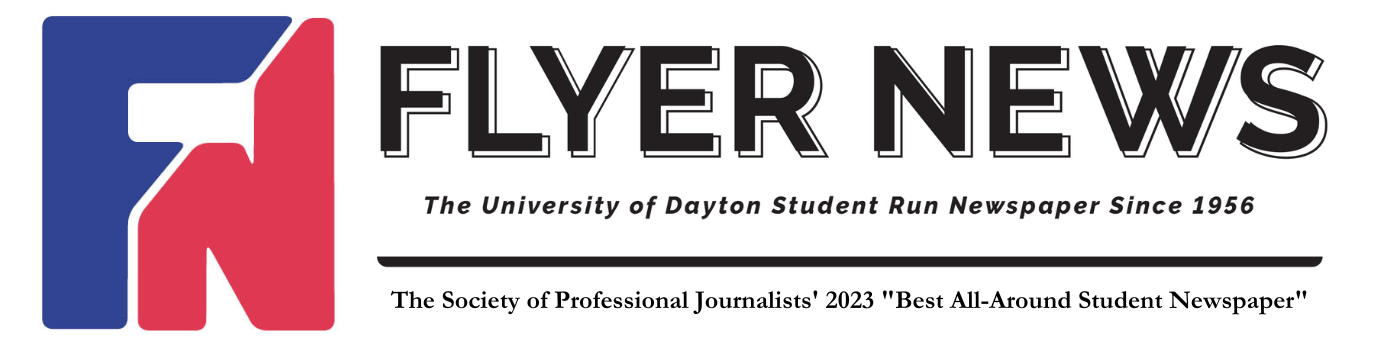How student-athletes can utilize the INFLCR app
INFLCR, the “Content Platform for Elite Athletics,” logo courtesy of INFLCR.

Taylor Robertson
If you are a student-athlete looking for a way to expand your brand and take advantage of NIL opportunities, check out the INFLCR app.
This new app allows athletes to publish photos and videos to social media, have access to personalized metrics to track media growth and engagement, as well as report any NIL opportunities.
Once downloaded, you can create an account using Teamworks or an activation link that will send you a text or email to sign in. Your username will be the email you provided.
After an account has been created, connect your Instagram and Twitter accounts to have access to your media metrics. Your Instagram profile must be set as a business account. The app has a gallery of photos and videos that allow athletes full access to use.
There are three ways you can report NIL opportunities on the app. Click on the dollar symbol and set up an account using one of the initiatives. It will automatically record the agreement and send it to your compliance office.
You can also create a self report form. Make sure to select the gift box if you have been paid in something other than cash. For example, merchandise or food. Lastly, you can share a reporting link directly with the vendor you made a transaction with. An email of the vendor must be provided to receive an email with NIL information on your behalf.
There is a separate tab to view all of your NIL transactions. In this section it will notify you if you have any transactions that are not supported.
Lastly, new educational content is posted onto the INFLCR app monthly for athletes to access. All student athletes should have received an email from Krystal Warren with a link to an informational video on how to set up a profile.
For more sports news like Flyer News on Facebook and follow us on Twitter (@FlyerNews & @FlyerNewsSports) and Instagram (@flyernews).